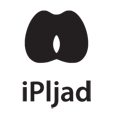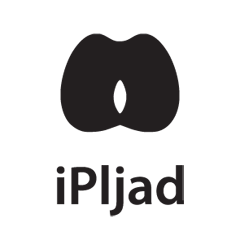Support
During installation on the mobile device review the following Settings:
- Settings ->Security->Screen lock->No
- Settings->Security-> Unknown devices-> should be marked
- To successfully install the application please check your device's account (Account attached to your phone) that you provided when purchasing the application. If your device does not have an account you specified when you buy, please install it on your device and run the application again.
Installation manual:
- Connect the mobile device with PC via USB cable
- Press „Switch on USB storage device”
- Press „OK” in the opened window
- Another drive will appear in My Computer. Download file iPljad into Download directory
- On the mobile device press „Switch off USB storage device” button
- Disconnect USB cable
- Review settings. Go to Settings ->Security->Screen lock->No
- Settings->Security-> Unknown sources-> should be marked
- In the mobile device open „File Manager” programme, in Download directory locate file iPljad and open it. Start programme installation.
support: ipljad@ipljad.com